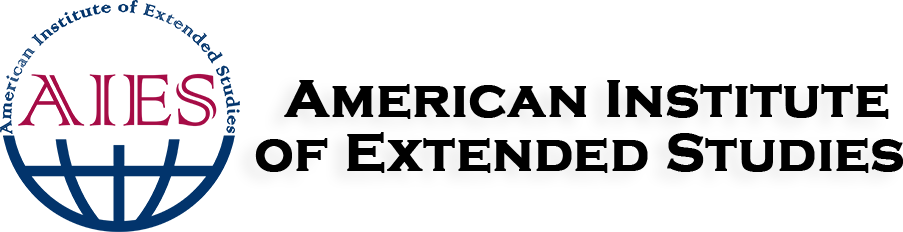This two-week course introduces students to the essential tools and best practices for successful remote work and virtual team collaboration. With remote work becoming increasingly common, mastering these tools is critical for productivity and effective communication. Students will learn how to leverage platforms like Zoom, Slack, Microsoft Teams, and project management software to stay organized, maintain clear communication, and ensure efficient teamwork across distributed environments.
Upon completing the Remote Work and Team Collaboration Tools course, students will be able to:
This course provides foundational skills and practical knowledge to help students communicate, collaborate, and stay organized in a variety of remote and hybrid learning or working environments.
The course is structured into two weeks, with each day offering a carefully designed module that builds on the knowledge from the previous day, ensuring a steady and practical learning progression.
Week 1:
Week 2:
Students who successfully complete all course requirements will receive a Professional Certificate of Completion issued by AIES, recognizing their achievement in this short-term learning course.
In this two-week course, students will develop foundational skills in remote communication, digital organization, and virtual teamwork. Using tools such as Zoom, Slack, Microsoft Teams, and Trello, participants will gain hands-on experience in navigating remote work tools and strategies that support productivity and collaboration.
This course is ideal for individuals looking to enhance their ability to work efficiently in remote or hybrid environments. It offers a practical foundation that can be applied in academic, personal, or team-based projects and supports further exploration of digital workplace tools and best practices.
Take the first step toward achieving your goals by enrolling in one of our certificate programs. Whether you’re looking to advance your career or develop new skills, we’re here to help you succeed.
Access expert-designed programs focused on practical learning and professional growth.
Learn locally. Connect globally. Access flexible education wherever you are.
Earn recognition for completing programs focused on skill development and applied learning.
Explore our well-equipped centers designed to support focused, practical learning.